Is it possible to access Google in China in 2025? Even though Google has been blocked in China since early 2011, I still remain a regular user of all Google services, so I can tell you from experience that it’s entirely possible…as long as you’re prepared. Here’s a quick explanation of what you need to know and how to prepare yourself.

Let’s start with one simple question that needs to be answer: Is Google blocked in China?
And the answer is simple: yes, it is.
When it comes to being censored within China, though, Google is in good company. There are many other blocked websites and apps in China such as Facebook, Twitter and Instagram, not to mention the “western media” that has been heavily censored.
What sets Google apart is that it’s not just one simple service; the block encompasses ALL things Google in China. This includes stuff that most of us use on a daily basis such as Gmail, Google Docs, Google Maps, YouTube and more.
Yes…all of it is blocked.
So what are your options? Thankfully, not all hope is lost. Here are three simple steps to get you connected to Google in China.
Note: This article contains affiliate links, which means that at no extra cost to you, I will be compensated if you use some of these services I recommend. The good news is that in many cases, such as this link to NordVPN, I’ve negotiated special deals to get you 3 months of free service.
Step 1: Access the Internet in China
It sounds simple enough to access the internet in China, right?
But you might find it more difficult than you first imagined. The most common ways to access the internet in China are:
- Via Wi-Fi: In larger cities in China, you’ll find Wifi access everywhere but as you get further inland this becomes harder and harder to find. Relying on Wifi for all your internet access may not be ideal, especially since a lot of Wifi requires the ability to receive a text PIN (thus needing a working phone number in China). If this is your preferred method of connecting, you’ll want to read this guide on how to find WiFi in China.
- Via International Roaming: If you’re traveling to China for a short period of time, you can work with your network carrier at home to arrange international roaming. What this usually means is that you’ll be given a certain amount of data and/or minutes to use while you’re in China and is usually billed to you on a per day basis. Beware: it can be expensive.
- Via a China SIM card: Although a bit time consuming, it’s not difficult for a foreigner to get a local SIM card to access the internet via any unlocked phone. You’ll need your passport to register the number but monthly service can be unbelievably cheap. In some major airports (Beijing, Shanghai) you’ll find kiosks where you can purchase a China SIM card. Otherwise, you’ll have to go to a China Telecom, China Unicom or China Mobile store to purchase.
- Via a Rented China Phone: Of course, if you want to eliminate all the hassle of the above options, you can also consider renting a phone in China. There are services that will mail you a phone to your home that will work the moment you land in China. You can rent cheap Android phones or nicer Apple iPhones.

It’s important to understand that accessing the internet in China is just the first challenge you face.
Even if you’ve chosen international roaming, once you arrive in China, many of your favorite apps will still be blocked including -as we’ve already discussed- everything Google-related.
Step 2: Connect to a VPN (Virtual Private Network)
Ideally, you will setup a VPN prior to arrival in China, since it’s a huge pain to do so once you’ve arrived. Take note of that as you read on and consider getting a VPN on your phone or computer right now. A subscription to one VPN will give you access to Google in China on both a laptop and phone/tablet.
If you’ve never heard of a VPN, you can think of it like a tunnel through the wall of censorship.
Even when China has censored everything, a VPN will tunnel through and give you access to Google services like Gmail, Google Maps, Google Search and allow you to watch YouTube in China. There’s no need to dive into the specifics of how it works, just know that a VPN is used by pretty much every expat who lives in China, including me.
This is what usually happens when you’re setting up a VPN for your phone:
- You purchase a VPN service on your computer (5 min)
- Download the VPN app on your phone (3 min)
- Sign into the App and use the app to install server connections (5 min)
- Click “Connect” and you’re done!
Set aside about half an hour to get this all put together and you’ll be good to go.
One more thing: I highly recommend you download at least two VPN services as a backup in case one doesn’t work. China sometimes blocks certain IP addresses, which can cause major connection issues no matter which VPN you use.
I recommend one of the following VPNs:
NordVPN (Best Overall)
NordVPN is one of the most popular VPNs on the market that has an easy-to-use mobile app and a 30 day money-back guarantee. Works well in China and even has a new app to use for streaming on the Apple TV!
Surfshark VPN (Best Value for China)
Although somewhat newer than NordVPN, Surfshark has made a name for itself as a reliable option in China that also happens to offer some of the lowest monthly rates for users.
ExpressVPN (most established for China)
One of the longest operating VPNs on the market that is one of the best for China. I use this every day. Best of all, they have a 30 day money-back guarantee in case it doesn’t work well for you.
Step 3: Log on to Google in China!
One you have access to the internet on your phone and a reliable VPN installed and running, you should be able to log onto Google’s homepage and use Google in China, including all services on your computer or phone without any problems!
It’s perfectly fine to keep your VPN connection running at all times while you’re traveling around China (that’s what I do personally).
Because a VPN does slow down your connection slightly, though, I know some people who prefer to only connect when they need it.
There are times in China when you will need to disconnect and then reconnect to another VPN server, but that doesn’t happen very often to me. I’ve been able to stay connected via Gmail in China for the past decade and use Google search pretty much on a daily basis.
Only on rare occasions has my access to Google in China been cut (and that’s why I keep more than one active VPN subscription).
Final Thoughts | Using Google in China
It’s quite possible to use Google in China – and I hope you have a chance to do so! Whether you’re a daily Gmail user, you love to watch YouTube videos, or you need to have access to Google Maps so you don’t get lost, access to Google is often invaluable.
The two important things to remember are 1) making sure you will have reliable access to the internet in China and 2) using a VPN like NordVPN to unblock all the Google services.
Keep in mind that this method is the same way I use to access Instagram in China as well as watch all my favorite Netflix shows in China. As you might guess, a VPN is an expat’s best friend in China!



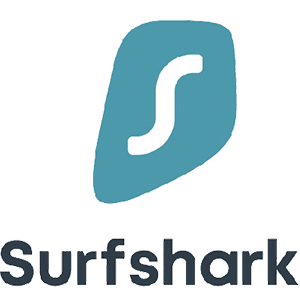





WEll, I’ve been in china couple of months ago and I faced the same issue as most the vpn won’t work there. I use multiple vpn providers but at last i use purevpn which initially didn’t work but when i contacted their support they guide me the setting of their app.
so my whole trip went awesome after this.
That’s a great point, Emma. It’s not uncommon for connections in China to be difficult, so I encourage people to reach out to customer support for the VPN they choose. More often than not, they have special things they do for China customers to make connections better.
I’m a chinese who come across this website occasionly. And now I found it more effective when search via google. In fact, resetting DNS or Host can help you use google or Gmail more faster and easier in China.
Google is definitely a whole lot better than Baidu. 🙂
I arrived in Shanghai from canada a few dAys ago and i have had zero issues accessing all things GoogLe while roaming – im on Rogers using their Roam Like HoMe feature. Although i did set up with a vpn, i have found it unnecessaRy.
Hi Dann, thanks for the feedback. What’s interesting is that your Roam Like Home plan acts like a VPN, so in your case you don’t need one. So while you may not have had issues accessing all things Google since you were paying a high daily rate for your phone, it’s still blocked for most other people in China.
May i know after getting the vpn do i still need data roaming from my internet provider?
Thank you for your help
In order to use a VPN, you will need internet access. That could be data roaming or it could be WiFi. It’s important to know, however, that a VPN does not provide internet access.
Hi Josh,
Thanks for your ppompt reply. This is extremely useful. Much appreciated.
Hi josh,
Im from malaysia. Can i clarify these are the correct things to do:
1. Set my mobile network to allow roaming
2. Purchase vpn and activate it while im in malaysia
3. Once i reach china (guangzhou), switch on my phone
And set up my vpn
4. Use google/whatsapp freely (using roaming and vpn)
Are those the correct steps?
Yes, that about sums it up!