Unfortunately, WhatsApp has been blocked in China since June of 2017. However, I still use WhatsApp in China and I can tell you from experience that it’s still easy to use…as long as you’re prepared. Here’s a quick explanation of what you need to know and how to make sure you can access WhatsApp in China.
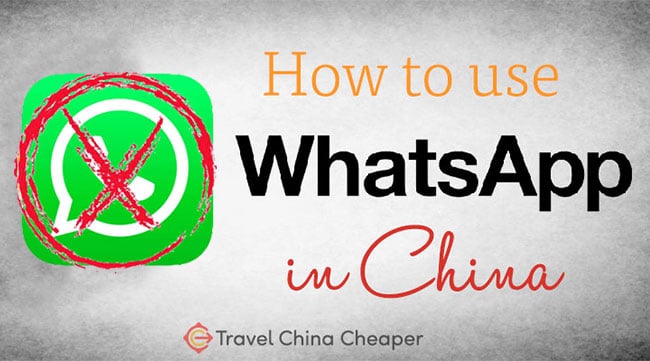
When it comes to being censored within China, WhatsApp wasn’t the first and it certainly won’t be the last.
Since 2009, China has made efforts to block all of the major global social media platforms. It started with Facebook, Twitter, and Google but since then there have been many more websites and apps blocked in China.
WhatsApp is slightly different than most of the websites that are blocked in China since it is primarily accessed on a mobile device.
Similar to Instagram in China, the WhatsApp platform does offers desktop apps, but most people interact with it on their phone.
For this reason, it’s important to look at solutions in China that focus on mobile devices.
Note: This article contains affiliate links, which means that at no extra cost to you, I will be compensated if you use some of these services I recommend. The good news is that in many cases, such as this link to NordVPN, I’ve negotiated special deals to get you 3 months of free service.
Is WhatsApp Blocked in China in 2025?
Yes. WhatsApp is blocked in China and has been censored since June 2017. The app joins a host of other social media platforms and mobile apps that have been blocked in China.
What this means is that if open WhatsApp on your phone from within China, no matter if you’re using a network connection or a wi-fi connection, the app won’t work.
It will attempt to connect and then tell you that it can’t reach the server.
If using WhatsApp is important for you to stay connected with friends and family back home, you’ll want to work through these three simple steps to unblock WhatsApp in China.
How to Access WhatsApp in China
Time needed: 8 minutes
We’ve established that WhatsApp is most definitely blocked in China and will likely stay blocked throughout all of 2025. So now, allow me to walk you through the 3-step process to access WhatsApp in China.
- Get Access to the Internet in China
It sounds simple, but you might find this more difficult than you first imagined. It can be challenging to find good WiFi in China, so unless you’re using international roaming with your mobile carrier, you’ll need to find a way to get a SIM card in China.
- Install and Connect to a VPN Service
Using a Virtual Private Network (VPN) like NordVPN allows you to bypass internet censorship by connecting to a server outside of China. Ideally, you will set up a VPN prior to arriving to China since it’s much harder to do so once you get here. There are apps available for both your desktop and mobile device.
- Log on to WhatsApp
One you have access to the internet on your phone and you’re connected to a VPN server outside of China, you should be able to log onto WhatsApp without any problems. It’s common to experience interruptions with your connection, so test out which VPN servers work best for you and be willing to change server countries if needed.
Best VPNs for WhatsApp in China
Ideally, you’ve already setup your VPN prior to arrival in China, since it’s a huge pain to do so once you’ve arrived. Take note of that as you read on and consider getting a VPN on your phone right now.
If you’ve never heard of a VPN, you can think of it like a tunnel through a wall. Even when China has censored everything, a VPN will tunnel through and give you access to sites like Facebook, Gmail and even WhatsApp in China.
There’s no need to dive into the specifics of how it work, just know that a VPN is used by pretty much any expat who lives in China, including me.
If you want to use WhatsApp or any other blocked website/app in China, here are the three options I recommend.
NordVPN for China
NordVPN is another VPN that has an easy-to-use mobile app and a massive user base.
I use NordVPN not only on my phone and computer but I’ve also installed this VPN on my Amazon Fire TV so I can watch my favorite shows on a TV.
ExpressVPN in China
One of the most popular VPNs on the market that has one of the best phone apps I’ve seen. I use this every day.
Best of all, they have a 30 day money-back guarantee in case it doesn’t work well for you. BONUS: when you use this link for ExpressVPN, they’ll give you 3 months free on any annual plan.
VyprVPN for China
My final recommendation is a VPN that has been very reliable for numerous expats in China.
VyprVPN is one that I’ve used for more than 8 years now and has always been a go-to when the other two somehow get blocked.
One more thing: I highly recommend you download at least two VPN services for your phone as a backup in case one doesn’t work.
China sometimes blocks certain IP addresses, which can cause major connection issues no matter which VPN you use.
Final Thoughts | Using WhatsApp in China
It’s quite possible to use WhatsApp in China – and I hope you have a chance to do so!
Take some time to make sure that you have a good VPN for China setup on your phone before you travel and you should be good to go.
In the same way you get onto Facebook or even upload videos to YouTube in China, it takes a little bit of creativity and a little bit of patience, but being able to share your experiences on WhatsApp can be worth the effort.



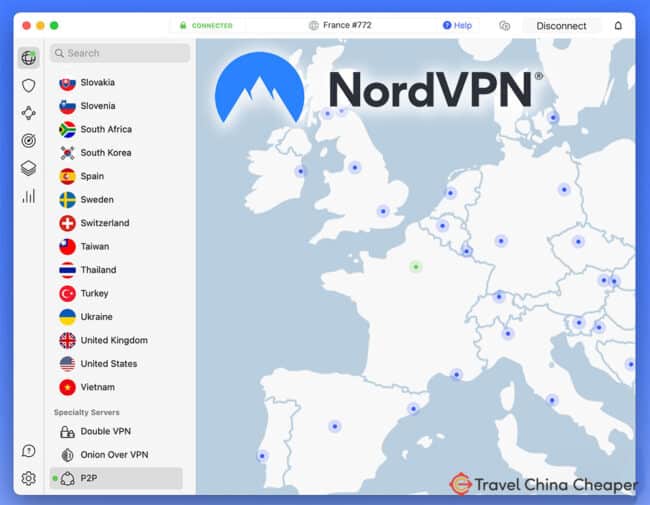








Hey josh! thanks for the informations. i am already in china and i don’t know that whatsapp has been blocked. can i still download the vpn?
You can, but it’s going to be much harder. Just keep trying!
This is great advice but I would also recommend installing wechat. It is like whatsapp but virtually everyone in china uses wechat.
WeChat is the line version of china, not whatsapp. Wechat copied off line (by naver) when line became popular in asia. I would not install wechat unless someone pointed a gun to your head to do so. It is a known fact that the chinese government has full access to every wechat account for monitoring, filtering, and hacking. If you really have to use it, don’t use a password that is important to setup your account. Because the chinese government can access your wechat password then do other things with it if you use the same password for other things in your life.
Hey Jason, whatever WeChat copied, the reality is that it has grown to overtake Line, WhatsApp and pretty much all other messaging apps combined.
You have a fair argument about the Chinese government backdoor. I would be careful which phone you install the app on and how you use it.
i just arrived in china in xinjiang and my whatsapp is still working, very confusing. I am on china unicom and not using a vpn. Everything else i expected to be blocked is.
i am also at the moment in china, whatsapp works, but very slow and it is not possible for me to send and receive pictures
Very interesting…I’ve had it go off and on for me, but never partially like that. Thanks for sharing, Mario!
HEY josh, totally new to this vpn thing and am heading to china in a few weeks time. by saying download two vpn does that mean i have to purchase two different vpn services? does the vpn service have a limit to how many devices i can use it on?
Hi Hayley, each VPN service has a limit of “simultaneous devices”, which is usually around 5. That means on the same subscription, you can connect 5 different devices at once (which is probably more than you’ll need unless you’re a family). I recommend purchasing two VPN services just in case one doesn’t work well or one works better than another. That’s also why I suggest purchasing services that offer 30-day money back guarantees. Does that make better sense?
Hi Josh. I live in China and was able to use WhatsApp on my Chinese mobile phone with a vpn until WhatsApp decided to update the app last week. What happened then? well, I tried several times to donwload the new app, it gets downloaded and installed, but when you open the newly installed app guess what happens? You are reminded to download the app, which you do again and again until you install it, and when you think it’s done, then again the message that you need to download the app, etc., etc., etc. Is it because the phone is Chinese and WhatsApp is blocked for any Chinese phone? Or is there any chance to download and install the app overseas even if the mobile phone is Chinese?
Hi Roger, I am unaware of any changes this past week. I’ll ask around.
HI Josh
The article is really helpful. Thank you. I am travelling from INDIA to Shanghai solo next week and I am Struggling to figure out how to get access to internet at all times. Is it better to activate international roaming on airtel Indian sim card and get express VPN activated before I leave the country? Or is it better in terms of access and budget to just get a Chinese sim card on arrival? I already have wechat. Will it work once I start using the Chinese sim. Or would I need to reinstall it? The Google Maps didn’t work when I was there for a day last time. How can I navigate on my own in Shanghai without having access to google Maps?
It’s really up to you on this one. WeChat will work once you have a network connection, whether it’s a Chinese SIM card or your Indian one. Google maps didn’t work because it’s blocked in China. If you get ExpressVPN set up, you’ll be able to use both WhatsApp and Google Maps when you arrive.
Thank you so much for the intensive information. My fam and I will be traveling to shanghai and beijing in December i’m hoping to still be able to access whatsapp more thaN anythinG.
I will definitely updaTe on my experience once i’m back.
Hey Josh, the information you provide is very good and useful. But I think You should add a disclaimer to this. China has banned end-to-end encryption services, which is why whatsapp is not allowed there. Potentially a user using a VPN and whatsapp could be committing a crime that puts them in danger of being arrested or deported. This is especially the case if the government have a specific reason for wanting to remove an individual. Any individual who follows your advice is at risk of that and should probably be aware of that. The Chinese government could come up with all sorts of trumped up charges that explain why somebody is using illegal encryption (espionage, organised crime etc.)
PS// I’m not saying I agree with such draconian policy, but I’d prefer that people didn’t unknowingly end up breaking the law and dealing with the potential consequences.
Hey Scott, this is a good and valid point. My counterpoint is this: if the government has a specific reason for wanting to remove an individual, they will find that reason no matter what. In my experience, you can do everything “right” but the laws are set up in such a way that you’re always breaking some law.
In this case, since I first arrived in China in 2006, there have been no published cases of a foreigner being imprisoned, charged or kicked out just for using a VPN and a service like WhatsApp. A local Chinese person has, but not a foreigner. I don’t think China cares that much unless you are, in fact, using the software for criminal reasons.
Hi my girlfriend is in china, she has a VPN and we can message and audio chat through whattsapp but when we try the video chat we can talk but not see each other, which is very frustrating! is there something in the settings that needs to be changed to allow video chat?
Often, video chat is a product of internet speed. It could be that your girlfriend’s internet speed isn’t fast enough. The best way to know for sure is to have her test a video call with somebody in China and you test a video call with somebody in your home country. Then you’ll be able to narrow down if it’s a problem with your settings or your internet.