What is the best virtual mailbox service to use in 2025? For those expats and digital nomads traveling abroad, a virtual mailbox service is a handy tool that allows you to remotely manage your physical mail back home. A few years back, I made the switch to a digital mailbox for my snail mail and I can’t remember how I managed without it! It’s been that valuable to me and my business.
No doubt you probably have several questions, like I did, about virtual mailboxes and international mail forwarding. So below I’d like to share with you the research I did before making my decision, answer any questions you might have about the process and offer my recommendations for the top virtual mailbox provider.
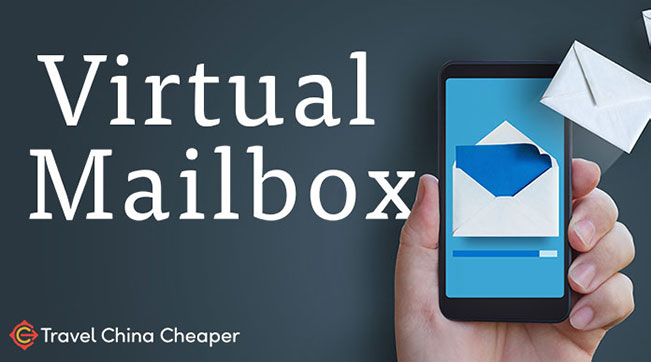
What surprised me most about signing up for a virtual mailbox was that the decision wasn’t as simple as I thought it was going to be.
There were a number of hurdles and factors that I hadn’t previously considered, which you might be overlooking as well. These include:
- How do I legally move my address to a new virtual address? This is especially hard if you’re already living overseas.
- How do I choose my address? Does the mailbox location really matter? Yes, yes it does.
- What kind of monthly plan do I want? You have the option to pay per scan/forward or pay a set monthly fee.
- What are the most important features to consider in a virtual mailbox? You want to consider mail scanning, mail forwarding and other such features.
- How do I ensure and maintain my security and privacy with a virtual mailbox? This is a bigger deal than you may realize.
We’re going to dive into the answer for each of these questions in a way that will hopefully make everything crystal clear for you. Use the links below jump to a specific section.
I’m going to explain how I use my virtual mailbox on a daily basis. We’re not going to cover issues of security and privacy here, so if you want to learn more, read Are Virtual Mailboxes Safe? Here’s How You Can Know for Sure.
Then we’ll compare the best virtual mailbox company for the U.S., Canada and the United Kingdom.
Note: Some links in this article are affiliate links, which means that at no extra cost to you, I may be compensated if you choose to use one of the services listed.
How a Virtual Mailbox Works
To start, it might be helpful for you see what a virtual mailbox looks like and how the process works.
Personally, I use Traveling Mailbox (which I’ll share more about later), so all my screenshots show this particular service. I have used other apps, however, and the process is usually similar.
What is a Virtual Mailbox?
A virtual mailbox is a service that turns your physical mail into digital form. They provide a real street address that allows you to conveniently receive incoming mail and packages remotely. Additionally, they offer mail scanning to check the mail and mail forwarding to send it anywhere in the world.
This kind of service is useful for individuals but can also be used as a virtual business address for digital nomads to manage their postal mail. Most virtual mailbox providers run on a basic model that looks like this:
- You are Issued a Personal Mailbox Address: This is a real street address that usually has a unique mailbox number similar to a PO box. With rare exception, people rarely visit their virtual mailboxes to pick up mail in person.
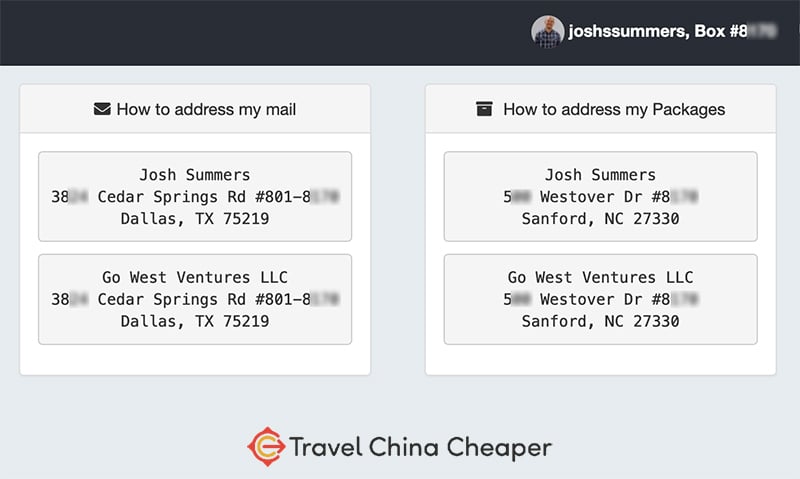
- Incoming Mail is Scanned: When it comes to mail scanning, only the front of the envelope or shipping label is scanned for incoming mail. This is true for both mail and packages. You can view these scans online anywhere in the world on a computer or, with some services, on a dedicated app.
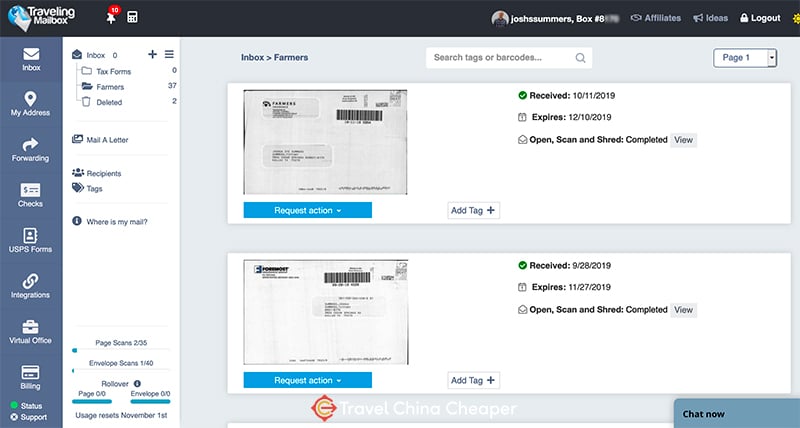
- You Can Choose to Open, Forward, Discard or Archive the Mail: With a few clicks on my computer or phone, I can direct exactly what happens with that piece of mail. Most service plans give you a certain number of mail scanning credits per month in addition to a set number of scanned pages. Once you make the request, the company will open your mail, scan it and make it available to you as a PDF. You can also request that they forward the mail on, which is handy if you’re set to receive a new credit card or a package.

For expats and digital nomads, virtual addresses are an incredibly valuable postal mail service that makes life overseas that much easier!
The only catch is that in order for these companies to open your mail and packages, for most countries you’ll have to go through an identity verification process (further details below).
It can be a hassle, but personally, I’m glad that security measure is in place.
Virtual Mailbox vs PO Box or Virtual Office
During my research, I was often directed toward expensive services and every kind of high end virtual business address that I found out I didn’t need.
It can be somewhat confusing, so let me make this abundantly clear for you: a virtual mailbox is NOT the same as a PO box or a virtual office.

To start, a PO box does not do mail forwarding. It requires that a personal physically go and pick up the postal mail, whereas with virtual mail, you can check it online while you’re on the road.
Also, you’ll find that there are many limits to PO boxes (i.e. some companies won’t ship mail and packages to a PO box); these limitations don’t exist with virtual mailboxes.
I know it seems like common sense, but during your search online you’re likely to come across companies like Regus or WeWork, where actual office space with a receptionist can be rented as a virtual office on a daily or monthly basis.
While these virtual office companies might provide desirable physical addresses for incoming mail, they’re quite expensive compared to the digital mailbox options we’re discussing here and include features that extend far beyond the needs of the average expat or digital nomad.
Best Virtual Mailbox Services Compared (U.S., Canada, U.K.)
Below is a brief comparison of my recommended companies offering virtual mailboxes based on the country where you need an address.
There are popular options like Earth Class Mail or other dedicated mail forwarding services, but I personally use Traveling Mailbox since I need an address in the United States. Check out the comparison below or learn more at Virtual Address Finder.
| USA Recommended | Services for Canada and U.K. | |||
|---|---|---|---|---|
| Traveling Mailbox | PostScanMail | iPostal1 | UK PostBox | |
| Country | ||||
| Country | USA | Int’l | Int’l | UK |
| Multiple Address Options? | ||||
| Multiple Addresses | ✔ | ✔ | ✔ | ✔ |
| Phone App | ||||
| Phone App | ✔ | ✔ | ✔ | ✔ |
| Check Deposit Service | ||||
| Check Deposit | ✔ | ✗ | ✔ | ✔ |
| 24/7 Access to Your Mail | ||||
| 24/7 Access | ✔ | ✔ | ✔ | ✔ |
| Learn More | ||||
|
Traveling
Visit |
PostScanMail
Visit |
iPostal1
Visit |
UK Postbox
Visit |
|
Virtual Mailbox Authorization | Final Hurdle
Once you’ve chosen a good virtual mailbox provider, you would think that the hard part is over, right? Not quite…
There’s still one more hurdle.

In order to legally allow anybody to open your mail on your behalf, you will need to provide official authorization.
In the United States, this means filling out USPS Form 1583 and having it notarized. In the U.K., this means sending in proper identification to be confirmed by the virtual mailbox service you use.
Here’s the problem I ran into:
What if you, a US citizen, already live overseas and want to get this setup? Or better yet, what if you just want the convenience of doing the notary process online instead of jumping in your car?
Unless you live next door to a US Embassy or a US Post Office where you can get this document notarized, you really only have one choice:
An online notary.
This is a relatively new thing but I’ve done my homework…it’s completely legit and legal.
I used an online notary to get my USPS Form 1583 notarized and it ended up being a lot easier than I originally thought. I recommend a service called Notarize.
Using Notarize is simple:
- You download the app on your phone;
- Upload the document you need signed;
- Follow the identity confirmation steps;
- Have a Skype call with a certified notary in the U.S.
All-in-all the process took me less than half an hour. Best of all, it’s only $25 to get it done.
Virtual Mailbox Reviews | USA, Canada & UK
While I’ve already mentioned that I personally use Traveling Mailbox, I wanted to provide you with my detailed notes and review of all the other companies that I researched.
You can’t go wrong with any of these options and each has their own unique benefits.
Best Virtual Mailbox Service for USA Address
The following are the two companies I recommend who offer a virtual mailing address in the USA.
There are plenty of virtual address and mail forwarding companies that you’ll find online, but these two offer the best combination of service and value.
Traveling Mailbox: Recommended
For those who need a virtual address in the USA, Traveling Mailbox has been an excellent service for me over the past few years.
Aside from the fact that it was the only company at the time that had an address in Dallas, Texas (which was something I needed), they are also a well-rated and very professional company that has been around since 2011.
There are a number of great features that I’ve come to appreciate about Traveling Mailbox over the years. For example, Traveling Mailbox offers:
- Useful Mobile App: Not every virtual mailbox service has a mobile app, but I find that I log into the service more on my phone than on my laptop computer.
- Evernote Integration: Any mail scans can be directed uploated to my Evernote account.
- Ability to Organize Mail: Traveling Mailbox allows me to not only tag each piece of mail, but also sort it into different “folders” for the purpose of keeping everything organized.
- 2-Factor Authentication: Traveling Mailbox is one of the few companies I’ve seen that offers 2-factor authentication, an added layer of security beyond your typical username/password. This is important data – it needs to be protected!
Of course, they also offer all the traditional virtual mailbox services you’ll find with any virtual mailbox company, services such as check deposit, mail forwarding, shredding, etc.
You can read my full review of Traveling Mailbox for more a more in-depth look.
Finally, in terms of security, I appreciate how Traveling Mailbox is very transparent about their practices. They are officially authorized by the USPS and their offices are kept under video surveillance at all times.
Recommended Virtual Mailbox
Get 2 months of free service with this link!
The Bottom Line: In terms of price and value, in my opinion it’s hard to beat Traveling Mailbox. If you’re looking for my recommendation of virtual physical addresses, this is it. You can give them a try by clicking below:
PostScanMail: Best US/International Combo
First launched publicly in 2012, PostScanMail has been offering a real street address as a digital mailbox for almost a full decade.
One of the most unique features of PostScanMail (as compared to Traveling Mailbox and the others on this list, at least), is that you can treat your virtual address almost like a P.O. Box with local pickup.
This means that instead of waiting for your mail and packages to reach the company’s sorting center and then be forwarded on, you can go to your address in-person (which is usually those mom-and-pop mail centers) and pick up your mail items.
If you live near one of the PostScanMail primary hub addresses, that’s a HUGE feature!
In addition to this, they offer all the other standard features you’ll find with these services including:
- An intuitive mobile app for both Android and iOS;
- Unlimited online storage;
- Multiple mail and package forwarding options (USPS, UPS, FedEx, DHL);
- Virtual business address plans;
- Simple pricing plans;
They have a long list of virtual mailbox addresses in the US, as well as International addresses in the UK, Canada, Czech Republic, Grenada, and Switzerland.
Recommended Virtual Mail Service
for US and International addresses
The Bottom Line: If you want a service with a physical address where you can pick up your mail (which could be used for registered agent services), PostScanMail is the best available option.
US Global Mail: Excellent Service
Started back in 1998, USGlobal Mail is one of the most established US companies on this list of best virtual mailbox services.
They’ve been used by thousands of travelers over the past decade and have a good reputation with a high Better Business Bureau rating.
While they have plans that focus on virtual mailboxes for businesses, I’m going to spend my time here on their individual and family plans that seem to fit the average individual best.
Their primary selling point is that there are no hidden fees. You know up front how much it costs for package forwarding and how much it costs to open and scan mail and packages.
The only downside is that they only have one location:
Houston, Texas.
Single address aside, if you’re willing to pay for 3 months, a year or two years up front, you can get incredible savings that easily make this one of the cheapest virtual mail services on this list.
That alone may be reason enough for you to choose US Global Mail.
Best Value Virtual Mailbox
Check the available plans here:
The Bottom Line: If you don’t mind a Houston, Texas address, this is the best value for your money as a virtual mailbox and package forwarding service. One and two-year plans beat the pricing on any other service on this list.
Best Virtual Mailbox Service for Canada
Unfortunately, there aren’t that many virtual mailbox services in Canada. The competition isn’t fierce, which also means that the digital mailbox isn’t the best either.
I used to recommend a service called eSnail Mail, but they became so unreliable that I had to take them down. In their place, I’ve discovered iPostal1 to receive mail.
iPostal1 | A Global Virtual Mailbox Service
For those travelers who need virtual addresses in Canada, the best option I have been able to find is iPostal1.
The fact is that iPostal1 is probably one of the largest providers of virtual mailing addresses, and they have physical addresses in countries all over the world, including the USA and UK.
However, I’m including them here because they offer a few addresses in Canada.
With options in Winnipeg, Calgary, Vancouver and Ottawa, you should be covered with locations you might want.
iPostal1 includes all the major features you’ll find in other services, plus they have the only other mobile app that I think rivals Traveling Mailbox.
Their pricing is fair, they allow for registered agent services and their service has been time-tested.
Virtual Mailbox for Canada
Visit the website for more details.
The Bottom Line: iPostal1 offers some of the only available virtual mailbox addresses for Canada, but thankfully they’re one of the global leaders in the virtual mailing address space.
Best Virtual Mailbox for the UK
For those travelers who have need of a virtual mailbox account to receive mail in the United Kingdom, the best virtual address provider is UK Post Box
In fact, I love some of their features so much I wish that I could find a similar company in the United States!
To begin, UK Post Box offers what I have come to expect with almost any virtual mailbox service: document scanning, mail and package forwarding, check deposit, etc.
In addition to these features, though, they also offer two more that set them apart:
- Multiple UK addresses;
- The ability to send mail from the UK.
UK Post Box offers a number of UK addresses and PO Boxes, although the pricing for each depends on location. These can work well for both individuals and businesses and if you decide to go for a cheaper PO Box, the good news is that they offer what are known as “courier points” to make sure that you can have packages delivered (since they can’t be delivered to PO boxes).
The second unique feature of UK Post Box is the ability to send mail. You can write a letter, upload it to your account and have them print and mail it for you. Save money on postage by making it a domestic post instead of international mail.
Virtual Mailbox for the UK
Check the many plans available:
The Bottom Line: If you’re in the UK or need a UK address, UK Post Box is one of the only services you should consider.
Frequently Asked Questions | Virtual Mailboxes
I’ve tried my best to cover all the information in-depth, but for the sake of brevity and in case you’re just skimming this article, here are the questions I get asked most frequently in regard to virtual mailboxes.
A virtual mailbox is a paid service that offers a real street address to receive mail and provide remote access to your scanned digital mail. Users receive digital notice of new mail and have the option to request that the mail be scanned for digital delivery, forwarded to another physical address, or shredded.
Yes, it can. In fact, using a virtual mailbox is often preferred over the alternative of listing your home address or paying for an office space. Most companies advertise a free registered agent service.
A virtual mailbox usually costs an average of US$15-$20 per month for personal plans and A virtual mailbox usually costs an average of US$15-$20 per month for personal plans and US$45-$55 for business plans, depending on the amount of mail you receive. There are additional fees for forwarding mail, depositing checks and other ancillary services. Below is an example of pricing from Traveling Mailbox
Security measures vary by company, but the best virtual mailbox services must secure both the sorting facility as well as their server data. Before signing up with a service, make sure they offer 24/7 monitoring of their facility and routinely backup their servers. Better yet, enable 2-factor authentication for secure login if it is offered and make sure to shred all mail once it has been downloaded.
Whereas a PO Box requires somebody to physically collect mail on a regular basis, virtual mailbox services scan mail to create a digital mailbox for remote access to the mail anytime. A virtual mailbox can also accept packages and be used as an address for business and bank account, which isn’t permitted with a PO Box.
USPS Form 1583 is required to be filled out and notarized in order to use a virtual mailbox service. Thankfully, it is no possible to do remote video notarizations using a service like Notarize to connect you with notaries while abroad.
Final Thoughts | Choosing the Right Virtual Mailbox Service
For expats, digital nomads, or anybody who spends significant time overseas, I always recommend investing in two things: a good VPN service and a good virtual mailbox service. As you can see, there are a number of great options to choose from, including many that I haven’t been able to cover here like Earth Class Mail, Anytime Mailbox and others.
All of these virtual mailbox companies will help you take care of your mail while you’re out and about, but each of them offers a unique selling point. The choice for the best virtual address services is often based on these primary features:
- Virtual Address Locations: Do they have a mailing address location in the city/state/region you need?
- Included Mail and Scans: Every service package differs in the included number of incoming mail envelopes and scans. Choose the one based on the volume of your monthly mail.
- Additional Benefits: Do you need check deposit services? A fax number? The ability to send a letter? These features can often be a deciding factor in which service you use.
- Security Features: You should be concerned about somebody else opening your mail, scanning it and storing it on their servers. For this reason, choose a company whose security and data policies make you comfortable.
As I shared above, I ended up going with Traveling Mailbox for my mailing address a number of years ago and I’ve been using their digital mail service ever since. I highly recommend it if you need an virtual mailbox solution in the United States.
What has been your experience with virtual mailbox services? Leave a comment below to let me know!






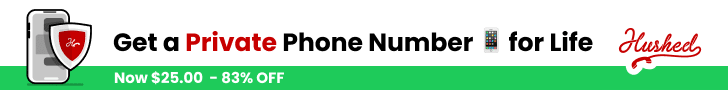





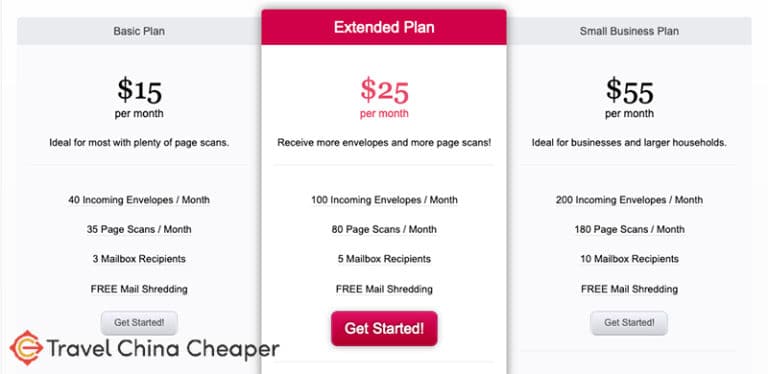




Hey Felix, the difference between Shipito and the above options is that Shipito is a forwarding service. What I’m talking about here are virtual mailboxes that allow me to scan everything that comes to me and decide whether or not I need to forward it along.
Yeah, I am aware but Shipito also offer that and storage of up to 180 days. They charge $1 processing and $2 scanning.
Hey Bob, great questions. I’m not 100% sure I understand everything you’re saying but I’ll try my best to answer.
First things first: I did offload my car but I’m still a home owner. My property tax remains the same because that is based on the location of the property, not my mailing address.
As for insurance, if you’re dealing with a car that won’t be driven much while you’re gone, this is something that you can take up with your insurance company. Often they can give you a reduced rate – no matter where you live – if they know that the car isn’t being driven while you’re gone.
Finally, most services – which includes driver’s licenses – allow for you to have a “permanent address” in one place and a “mailing address” in another. So some people use their parent’s, friend’s or personal home as their permanent address and then use this virtual mailbox as a mailing address. That’s what I do.
Hope that helps!
Hmm…that’s definitely a personal preference question if you ask me. I feel like it would be annoying to constantly change your address over and over again throughout the year, not to mention the time it takes to set up the service. If I were you, I would just eat the cost for the first year and just see how it goes. I think you’ll like it a lot better.
That’s a great question, Mike, and one that I’m not qualified to answer. You’ll need to speak with a tax professional in the state you’re referencing to find out for sure.
The address where you receive mail isn’t the same as your “home address.” It matters what your driver’s license says – and no, you don’t have to use your Traveling Mailbox address. I would recommend against it, actually. As a U.S. citizen, you need to have a home base and you may or may not have to pay state taxes (although you likely won’t pay federal taxes unless you make a ton of money.
Thanks for the feedback, Hudson. Very helpful.
Hi Laura, for the purposes of a driver’s license, vehicle registration, and taxes, you’ll probably want to find family whose address you can use. You’ll need to file state taxes in the state where you’re registered with a license, so I would stick with one that you know. A virtual address is still a great option for you as a full-time RV’er, but it’s not going to solve your tax/registration questions.
Glad to hear it, Jason! I hope you enjoy the service like I have 🙂
Hi Melissa,
Have you selected any of these? Do you have any recommendation?
Thanks
Jay
Hey Rosie, you’re right – for most people it won’t matter where your mailbox is located. For me, I was using the mailbox for my Texas-based company, so it needed to be an address in Texas.
And to be clear, it IS a physical address where mail gets delivered. It’s only virtual in that you don’t have to go there to pick up your mail. It will get scanned and sent to you.
Hey Rick, great questions. You’ll need an address, yes. That could be a family member or friend or, if you want to retain a bit more control, something like a virtual mailbox. This is exactly what we use it for an it works very well. I hope that helps!